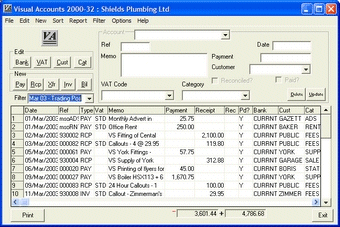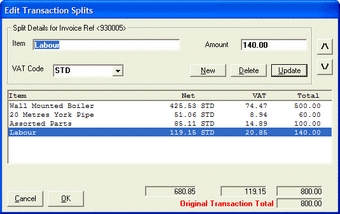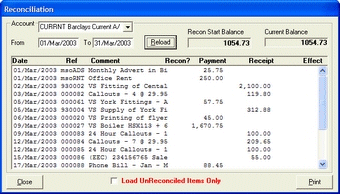What's new in Visual Accounts 2000-32?
Visual Accounts is now fully 32 bit.
This means that it is "slap-bang" up to date and is designed to function on all the latest versions of Windows including:
- Windows 7
- Windows Vista
- Windows XP 64 bit
- Windows XP Professional
- Windows XP Home
- Windows 2000
- Windows NT4*
- Windows ME*
- Windows 98 SE*
- Windows 98*
- Windows 95*
* (Internet Explorer 5.5 or better required)
Not only have we updated Visual Accounts 2000 program (VA2000.EXE) but we've also updated the Invoice Viewer (INVIEWER.EXE) and Report Viewer (VAVIEWER.EXE) to fully 32 bit as well.
Other benefits of being fully 32 bit are:
Visual Accounts 2000-32 can handle many more records.
The average user will now take about 25 years to fill the available space!
It is faster.
Being 32 bit means it can now use the full power of the CPU making it even faster!
Printing is much more robust.
The previous problems with some Hewlett Packard and other manufacturers' printer drivers have been resolved.
No GRID.VBX
No more GRID.VBX problems. Visual Accounts 2000-32 uses a totally different grid package.
Auto Save
You can now automatically save the data to disk. We recommend you switch on Auto Save (it is switched off by default). To switch on Auto Save click on "Auto Save" on the "Options Menu" (it will become "ticked").
Backup Message on Exit
In order to remind you to backup your data a backup message is displayed whenever you close down Visual Accounts.
New 3D XP Style Look
Visual Accounts 2000-32 now sports a more modern look and feel without changing the layout of any of the controls.
Sage Style Invoice Templates
These templates give a much more "professional" look and feel to your invoices and remittance advice notes. The templates can be printed on plain paper or on Sage Invoice paper (stock code 0630). See Templates in the Help File for more information.
See Business Resources for details of where you can order the "Sage Style" invoice paper.
Changes
Reconciliation Window
"Load Reconciled Items Only" is ticked by default.
Statements
Your name and address along with the customer's name and address have been added to the statements so that you can send them to your customers. The placement of the Customer's name and address is such that using a "2 fold", the Customer's address is visible in a windowed DL envelope.
Final Accounts
The Final Accounts print out has been changed to make the wording more "Accountant Friendly!".
Registration
If the Registration fails or is cancelled, you are given the option of changing editions. One of the problems commonly encountered was trying to enter the Business Edition Code into the Home Edition (and vice versa) after the 45 day trial period had expired. This change solves that problem.
Help File
This Help File has been updated and also displays the standard "Table of Contents" on start up.
Manual
A new Manual, based on this Help File, has been created in the Industry Standard PDF format.
Visual Accounts 2000-32 seamless uses your VA2000 "VAD" file. The VAD file remains usable by both Visual Accounts 2000 and Visual Accounts 2000-32 so you can swap back a forth if you wish. That's right, no need to update your data file.
Due to the fact that Visual Accounts 2000-32 is a true 32 bit application it will no longer run on Windows 3.1 or 3.11. If you still use Windows 3.1 or 3.11 please continue to use the older Visual Accounts 2000.
We have been asked to change the sizes of some of the fields. We are still working on this. Visual Accounts uses its own Data Base engine which is very tightly entwined in the code and it is proving extremely complex to achieve what, on paper, sounds so simple.