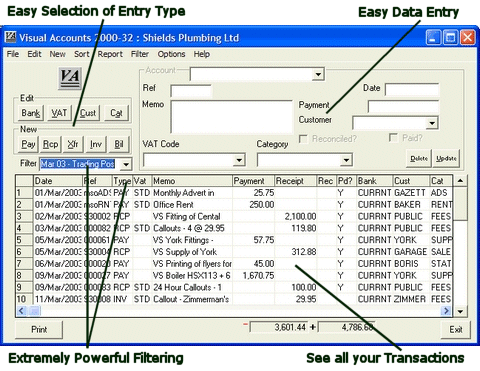"Don't waste another
moment of your precious
|
|||||||||||||||||||||||||||||||||||||||||||||||||||||||||||||||||
| Pay |
You simply press the 'Pay' button to let VA2000-32 know you wanted to make a payment and then, starting at the top of the white area of the screen select the following: |
| Account |
VA2000-32 allows as many accounts as you want for bank accounts, credit cards, petty cash, customers, suppliers, mortgages, loans whatever you want, you can have an account for it. In this case we selected the current account as if we were writing a cheque on that account. |
| Ref |
The transaction reference code, VA2000-32 fills this in automatically with a unique reference, but you can overwrite it with, for instance, the cheque number. |
| Date |
VA2000-32 automatically puts in the current date, you can type in a different one or double click on the date box and pick a date from the pop-up calendar. |
| Memo |
Just make a note here to remind you what this transaction was all about. |
| Payment |
The total value of the payment (including Vat) that you are making. |
| Customer |
Used for both Customers and Suppliers, just pick the relevant one from the drop down list. |
| Tax (VAT) |
Pick the correct rate from this list. If you are not taxable (VATable) just ignore this box. |
| Category |
Pick the category that this payment belongs to. This enables you to print out things like a 'category analysis' so you can check expenditure or income against budgets etc. |
| Update |
Press the Update button when you've finished and your transaction appears in the viewing grid along with all your others. Use this also if you make a mistake. |
If you realise you've make mistake after clicking on the update button, don't worry! Just double click on a transaction in the viewing grid and it will appear in the edit area. Make any corrections you want, press the update button and your transaction is now correct.
No need for complicated 'contra-entries' with VA2000-32
No wonder Visual Accounts did so well in the Ziff European Shareware Awards, Visual Accounts is the easiest to use, jargon free accounts package on the market today. You simply don't need to understand double entry bookkeeping to use it.
Reports
The Visual Accounts reporting system is extremely simple yet amazingly powerful. As well as the built in reports (Income & Expenditure, Category Analysis, Bank Transactions, Debtors, Creditors, Audit Trail, Tax (VAT) etc) you can also apply a Filter and print out the results as a report. This means you can usually get a report on any or all the information you have stored in Visual Accounts in literally a couple of Mouse Clicks.
No other accounting package gives you this level of reporting with the same simplicity as Visual Accounts does.
Try Visual Accounts for yourself Free!
The best way to experience the power and ease of use of Visual Accounts is to try it out for yourself. You can try a 45 day test drive of the Home or the Business Editions from links on this page. The test drive versions come with full help files and electronic tutorials along with a set of example accounts you can practice with. You can enter your own accounts up to limit of 120 entries.
Test drives can be converted into the full product at any time by purchasing an unlock code.
Visual Accounts 2000-32 is suitable for use anywhere in the world provided your computer is set to use a full stop (rather than a comma) as a decimal point. Please bear in mind that Visual Accounts was initially designed with British and Irish users in mind.
VA2000-32 is Millennium proof, sports a modern interface and will run on all recent* versions of Microsoft Windows.
Download a Free 45 day / 120 record test drive of VA2000-32 now
The Business Edition- The Business edition allows you to enter payments, receipts, bills, and invoices
and caters for multiple accounts, bank transfers and reconciliation's.
- It handles Tax (VAT) on a Cash or Accrual basis and EC VAT if you need it.
- VA2000-32 Keeps regular customer and supplier details on file and lets you
categorise and split transactions.
- You can produce simple or multi-line invoices and customer statements and
produce a variety of pre-set reports.
The Home edition
- Provides the same ease of use but omits the Invoicing and Tax (VAT) features.
Features |
|
| * Business Edition | |
 |
VA2000-32 Business Edition costs just £58.74 |
VA2000-32 runs on all the following versions of Microsoft Windows:
| Windows ME* | Windows 10, 8.x, 7 & Vista |  |
| Windows 98 SE* | Windows XP Professional | |
| Windows 98* | Windows XP Home | |
| Windows 95* | Windows (NT) 2000 | |
| Windows 2003 | Windows NT 4 (all Service Packs)* | |
| Linux with WINE | Apple Mac with WINE | |
| * Requires Internet Explorer 5.5 or later | ||